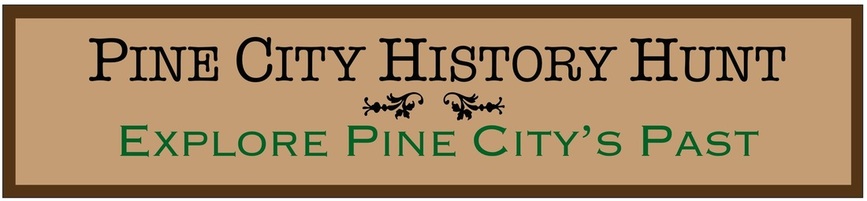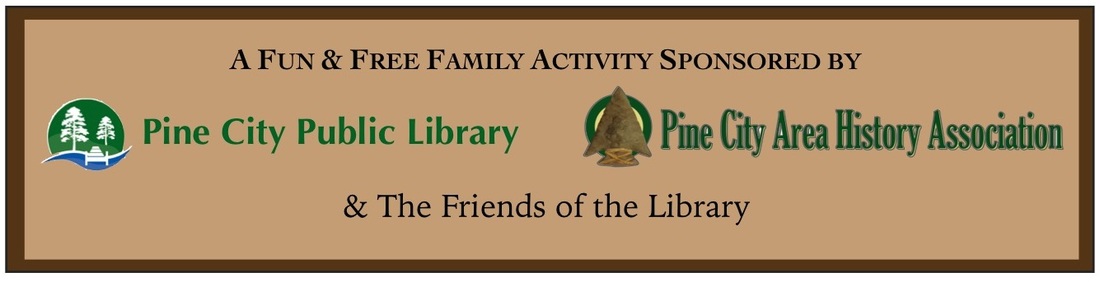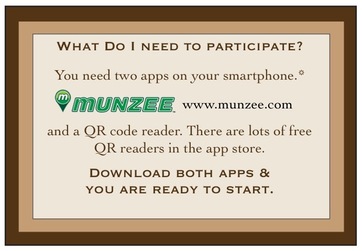
Munzee will lead you to each history site.
Open Munzee. Choose map. You will see a map with Munzee pins. You want Pine City History Hunt sites 1 - 10. Pick one and follow the directions to locate it. Each Munzee is attached to a small box.
When you locate the site, scan the Munzee to capture the site. Open the box and remove a card. Each site has a different card. Collect all ten. If you show the librarian your history cards you will receive a holder for them, while supplies last.
Each card has a QR code. Use your QR code reader to scan the code. The QR reader will trigger the video that will tell you the history of that location.
Open Munzee. Choose map. You will see a map with Munzee pins. You want Pine City History Hunt sites 1 - 10. Pick one and follow the directions to locate it. Each Munzee is attached to a small box.
When you locate the site, scan the Munzee to capture the site. Open the box and remove a card. Each site has a different card. Collect all ten. If you show the librarian your history cards you will receive a holder for them, while supplies last.
Each card has a QR code. Use your QR code reader to scan the code. The QR reader will trigger the video that will tell you the history of that location.
Link to videos below.
**Spoiler Alert **
Do not click on the link to the videos if you do not want to know the scavenger sites before you do the hunt.
*If you do not have a smartphone the library has GPS devices for checkout.
*If you do not have a smartphone the library has GPS devices for checkout.